01. First you need to a Java Based mobile phone like nokia 3110 which doesn't come with opera mini pre-installed.
02. you must have Grameenphone Prepaid Connection.
03. Active p1 internet Package with all internet Settings( Gp-wap,Gp-internet MMS),If you alreay have these settings skip this step.
04. Go to Your internet configuration Settings and active Gp-wap.
05. Now recharge your account with 40Tk
06. Go to Message option and write Backup and send to 6000
07. A message will appear with a Link click this link and a page will appear. At the bottom of the page you'll find "change password" link, click there.
08. Change your password with following rules
09. First letter of password capital letter between A-Z
10. 2nd letter of password between 1-9
11. Then 6 letter of password small letter between a-z
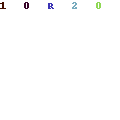 | Green-Elist - Join Here - FREE ads! |
12. Then Click submit
13. A new page will appear now exit this page using red button of your mobile
14. You'll receive 3 new message with backup confirmation
15. Start Browsing and forget abut your balance for 3 days.
Let me know if you have any problem.
No comments:
Post a Comment